



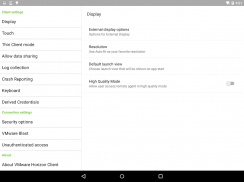













VMware Horizon Client

Περιγραφή του VMware Horizon Client
VMware Horizon πελάτη για το Android καθιστά εύκολο να εργαστεί για VMware Horizon εικονική επιφάνεια εργασίας σας και φιλοξενείται εφαρμογές από το Android τηλέφωνο ή το tablet σας, δίνοντάς σας on-the-go πρόσβαση από οποιαδήποτε τοποθεσία.
ΣΗΜΑΝΤΙΚΗ ΣΗΜΕΙΩΣΗ: Η VMware Horizon εικονική επιφάνεια εργασίας ή φιλοξενούνται εφαρμογή είναι υποχρεωμένοι να χρησιμοποιούν τον πελάτη VMware Horizon για το Android. Επικοινωνήστε με το τμήμα IT για περαιτέρω βοήθεια.
Αυτή η εφαρμογή χρησιμοποιεί την άδεια διαχειριστή συσκευής.
ΧΑΡΑΚΤΗΡΙΣΤΙΚΑ:
ΕΝΙΣΧΥΜΕΝΗ εμπειρία του χρήστη
Το πρωτόκολλο VMware έκρηξη Extreme χρησιμοποιείται με Horizon 7 έχει σχεδιαστεί και βελτιστοποιηθεί για τους χρήστες κινητών. Blast Extreme αξιοποιεί H.264 hardware αποκωδικοποίηση να παραδώσει την καλύτερη απομακρυσμένο εμπειρία, ενώ η μείωση της κατανάλωσης ενέργειας.
ΑΦΗΣΤΕ Η επιφάνεια εργασίας πίσω με τις φιλοξενούμενες εφαρμογές
VMware Horizon 6 και αργότερα υποστηρίζει φιλοξενείται εφαρμογές εκτός από εικονικές επιφάνειες εργασίας. Με φιλοξένησε εφαρμογές, αφήστε την στην επιφάνεια εργασίας πίσω και να εκτελέσετε εφαρμογές, όπως τοπικές εφαρμογές Android.
Καλύτερα των δύο κόσμων
Ενότητα Touch γεφυρώνει το χάσμα μεταξύ της οθόνης αφής και τις εφαρμογές των Windows. Με Ενότητας αφής, μπορείτε εύκολα να περιηγηθείτε, αναζήτηση, και να ανοίξει τις εφαρμογές και τα αρχεία των Windows, επιλέξτε το αγαπημένο εφαρμογές και τα αρχεία, και εναλλαγή μεταξύ των εφαρμογών που εκτελούνται και όλα αυτά χωρίς το μενού Έναρξη ή Γραμμή Εργασιών.
απαράμιλλη απόδοση
Οι προσαρμοστικές ικανότητες του Blast Extreme και το πρωτόκολλο οθόνη PCoIP κάνουν εικονική επιφάνεια εργασίας σας γρήγορα και να ανταποκρίνεται, ανεξάρτητα από το αν συνδέεστε μέσω εταιρικού δικτύου Wi-Fi ή μέσω κυψελοειδούς σύνδεσης σε ένα τοπικό καφέ.
ΑΣΦΑΛΗΣ από οποιαδήποτε θέση
Είτε είστε στο γραφείο σας ή μακριά από το γραφείο, να είστε πάντα ασφαλείς με το VMware Horizon. Μόχλευση ταυτότητας έξυπνης κάρτας με τους αναγνώστες έξυπνων καρτών Βιομετρικά Συνεργάτες baiMobile. Χρησιμοποιήστε το νέο ολοκληρωμένο RSA μαλακό κουπόνι για απλούστερη πρόσβαση.
ΣΗΜΕΙΩΣΗ ΣΧΕΤΙΚΑ ΜΕ ΑΔΕΙΕΣ ΕΦΑΡΜΟΓΗ: Κατά την εγκατάσταση του VMware Horizon πελάτη, θα σας ζητηθεί να επιτρέψει στην εφαρμογή την ανάγνωση κατάστασης και ταυτότητας τηλεφώνου. Αυτά τα δικαιώματα είναι λόγω του ολοκληρωμένου RSA SDK και το απαλό διακριτικό γνώρισμα RSA. Για λόγους ασφαλείας, η RSA SDK απαιτεί πρόσβαση στην κατάσταση του τηλεφώνου, την κατάσταση του δικτύου της συσκευής και Wi-Fi κατάσταση, προκειμένου να εξακριβώσει την ταυτότητα της συσκευής.
Για περισσότερες πληροφορίες, ανατρέξτε στην RSA FAQ: http://www.rsa.com/android/help120.htm
EULA
http://www.vmware.com/download/eula/



























